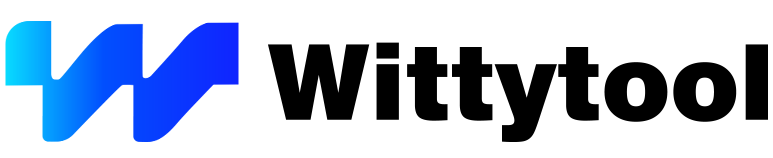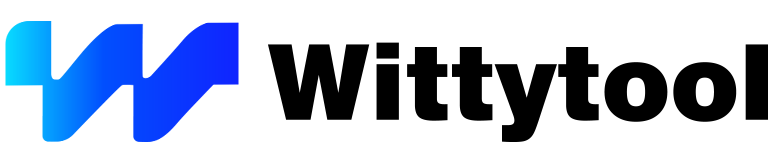Support
Frequently Asked Questions!
Microsoft’s ADK component is required for the production of winPE. Microsoft’s changes to ADK will change its download address. We will update the software features as soon as possible.
When cloning a disk, there is an option: “sector by Sector”. A sector is the unit of data storage of the disk, which copies all the data of the original disk to the target disk one by one.
The main errors encountered in cloning disks and their solutions:
1. Internal error: There may be a problem with the file system, you can choose “sector by sector” or “skip bad sector”.
2. The target disk partition cannot be created: it may be blocked by the security software on your computer, turn off the security software on the computer or set witted diskclone as a whitelist.
- In disk mode, clone all partitions of the source disk to the target disk. NTFS partitions can be resized. All partitions can be relocated. The disk type should be consistent with the source disk.
- Partition mode, clone the source partition to the selected target partition, or select the unallocated space. You can adjust the size and location of the target partition.
- In system migration mode, the partition occupied by windows is cloned to the target disk, which can be used as the new system disk to boot the system.
This version is portable, you can uninstall it by simply deleting the files. The file contains:
1. C: \ ProgramData \ WittyToolDiskClon6.0.0
2. Shortcuts on the desktop.
Absolutely, rest assured that your privacy is safeguarded by us throughout your experience – whether you’re browsing our website, downloading our product, or completing an online purchase.
At Wittytool, we cherish every customer who trusts us and prioritize their satisfaction above all else. To deliver on this commitment, we strive relentlessly to enhance our software and services, ensuring a delightful experience for our customers. For any refund requests, please feel free to contact us. We endeavor to maintain a swift response time of less than 24 hours, ensuring prompt and hassle-free resolution of your concerns.
Refund eligibility criteria include:
Unintentional duplicate purchases.
Subsequent purchase of the correct product from Wittytool after an erroneous order.
Irresolvable critical technical issues with the software within 14 days from purchase.
Refunds will not be granted for the following reasons:
Post-purchase change of heart.
Items that are part of a bundled offer.
Failure to receive order confirmation or registration code promptly, without attempting online support or contacting our staff for assistance.
Refund requests for technical difficulties where the customer fails to cooperate by providing necessary troubleshooting details.
Dissatisfaction arising from misunderstanding the product’s features and capabilities.
Purchase of incorrect products, followed by a subsequent purchase from a different company.
Contact Us
WittyTool stands as a globally trusted technology innovator, engineering data management systems that deliver transformative value to international enterprises.