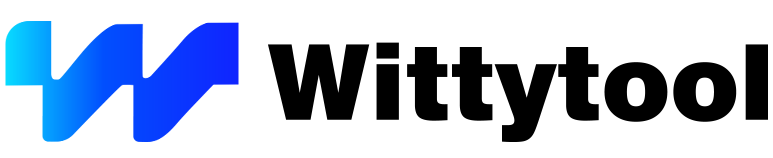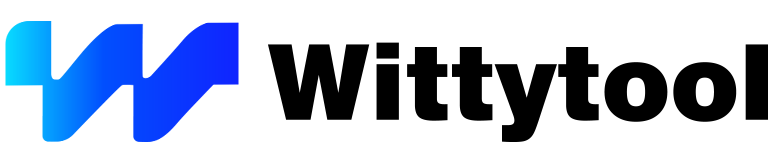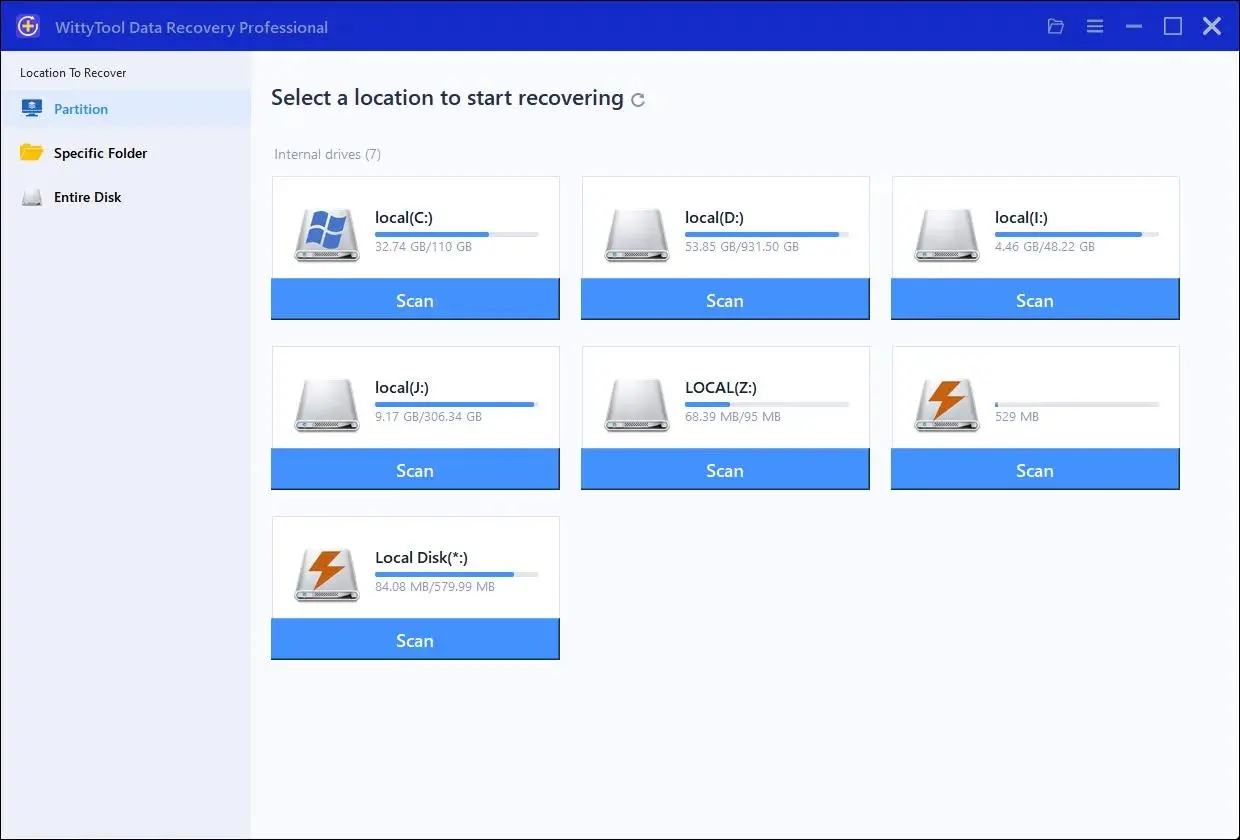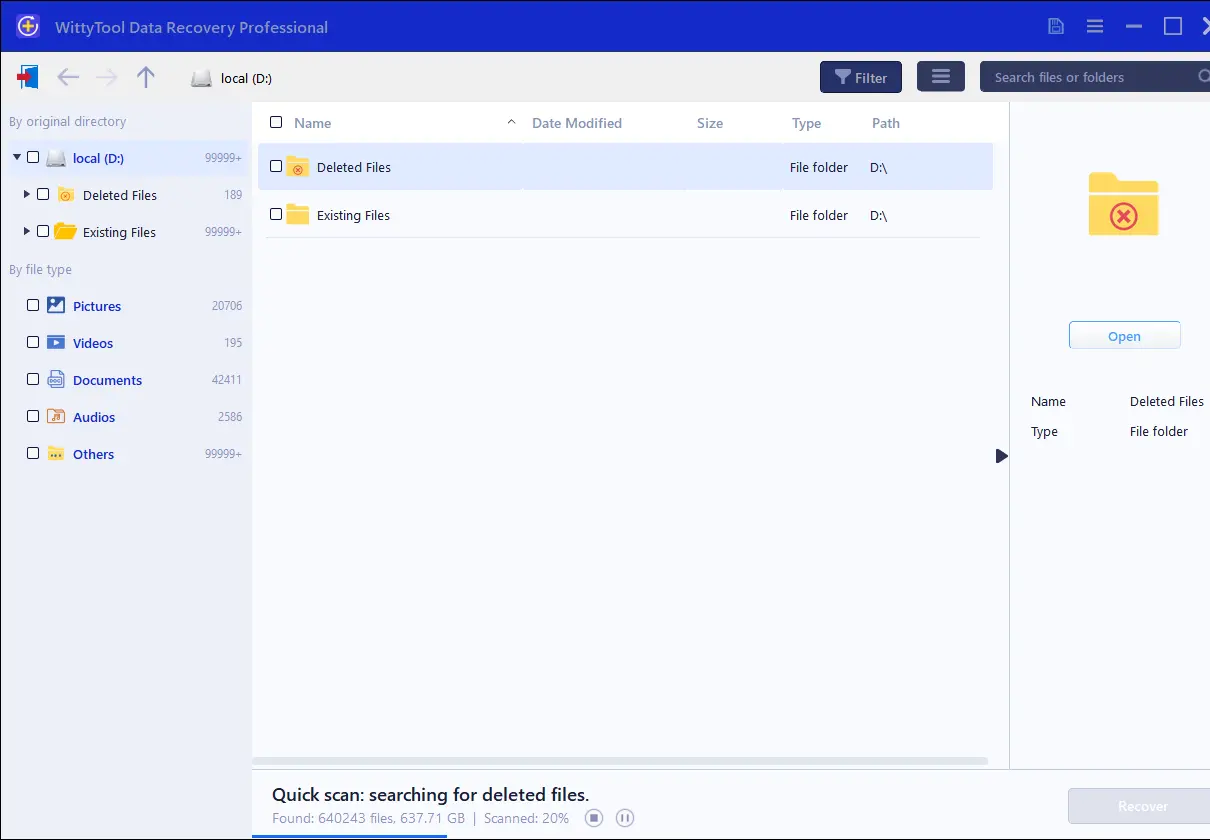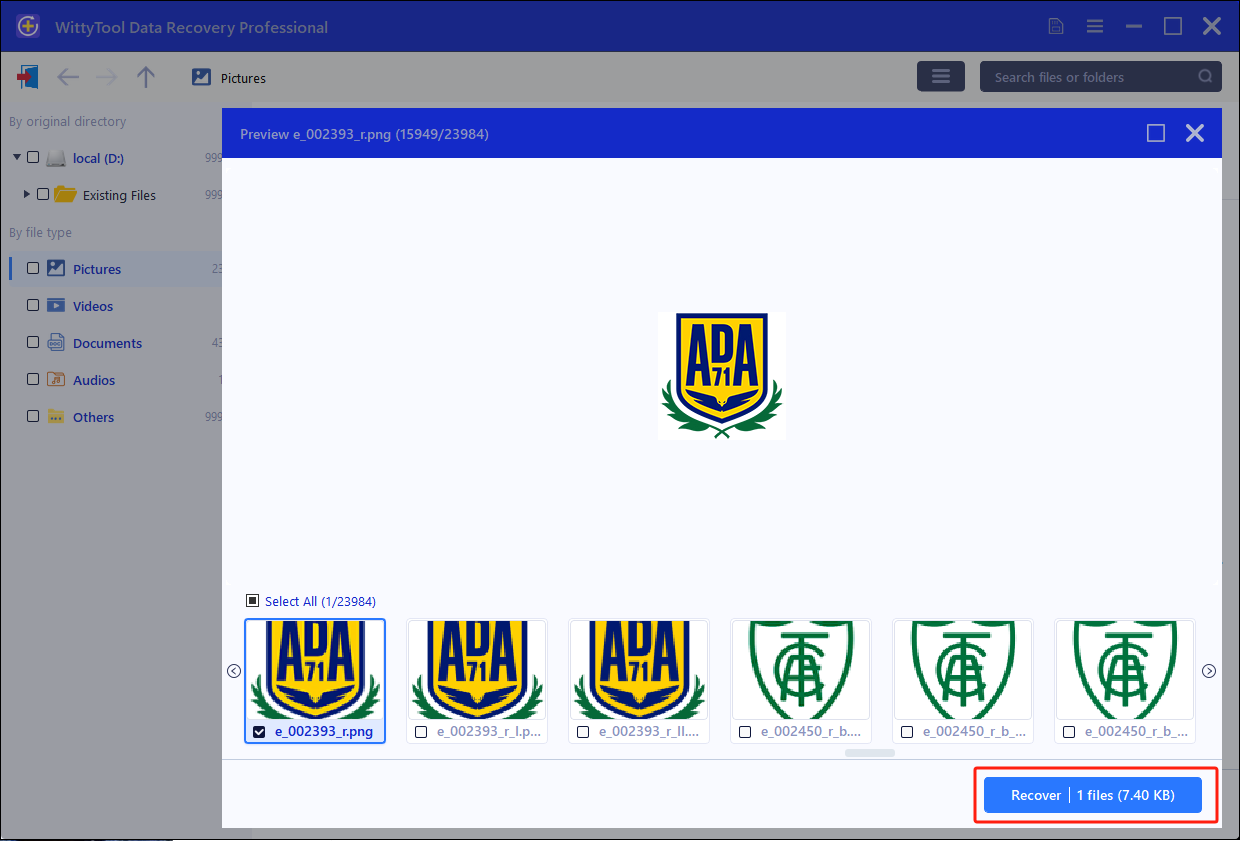Free Data Recovery Software
- Restore Your Data with a 99.8% Recovery Success Rate
- Recover deleted/lost files from Recycle Bin/HDD/SSD/USB/SD, etc.
- Free recovery software for docs/photos/videos/emails after formatting/deletion/virus.
- Repair corrupted files with specialized tools.
*Windows 11/10/8.1/8/7
*30-Day Money Back Guarantee
Free Data Recovery Software for Any Data Loss Scenario
As a file recovery software, WittyTool Data Recovery instantly recovers photos, videos, documents, etc. from various data loss scenarios, for example, undelete files and recover permanently deleted photos . Your reliable data recovery solution.
Recover Deleted Files
Wittytool file recovery software recovers permanently deleted files from Shift+Delete, Delete, or other scenarios.
Restore Recycle Bin
Accidentally emptied the Recycle Bin? Wittytool file recovery effortlessly retrieves files from corrupted or deleted bins.
Recover Formatted Files
Recover lost data from formatted HDDs, USB drives, or SD cards using Wittytool data recovery software.
Lost Partition Recovery
Wittytool partition recovery swiftly restores deleted, lost, or inaccessible partitions after accidental formatting.
Hard Drive Recovery
Extract data from corrupted, inaccessible, or RAW-formatted hard drives via Wittytool hard drive recovery tools.
Virus Infection Recovery
A computer virus or malware infection can unexpectedly compromise your valuable files at any moment. Utilize our multi-functional free data recovery software to retrieve documents erased by malicious software.
Raw Recovery
When Windows unexpectedly recognizes your drive as RAW, recover data first with our professional file recovery tool before safe reformatting.
Corrupted disk Recovery
Recover photos,documents & videos from corrupted memory cards or failed drives. Wittytool restore data even from inaccessible storage—no matter if damaged by power surges or ejection errors.
Get Your Files Back: Simple Data Recovery Video Tutorials
Follow our guided file recovery process to successfully restore your data by Wittytool Data Recovery.
Restore Lost Data From Any Device
WittyTool Data Recovery for Windows not only recovers deleted files from HDDs, SSDs, USB drives, and more but also includes free hard drive repair software to fix disk errors, ensuring comprehensive data safety from any storage device.
USB Flash Drives
Provide comprehensive USB flash drive recovery solutions compatible with all major brands such as Kingston, Sandisk, Samsung, and other manufacturers.
Memory Cards
Support SD card data recovery for various memory card formats including those from SanDisk, Lexar, Kingston, and Toshiba.
HDD/SSD
Recover data from HP, WD, Seagate, Toshiba, etc. drives. Our software resolves issues like an SSD not showing up and works with all HDD/SSD types.
PC/Laptop
Enable complete data recovery from Windows PCs and laptops across leading brands including Dell, HP, Acer, Asus, Lenovo, and other major computer manufacturers.
And more...
Enable advanced data recovery for BitLocker drives, external storage, digital cameras, virtual disks, multimedia players, ZIP drives, and other formats.
Recover 1000+ File Formats and Types
Wittytool Data Recovery recovers 1000+ file formats across devices. Its scanning engine detects and restores videos, audio, photos, and documents with precision.
Documents
DOC/DOCX, XLS/XLSX, PPT/PPTX, PDF, CWK, HTML/HTM, INDD, EPS, etc.
Photos
JPG/JPEG, TIFF/TIF, PNG, BMP, GIF, PSD,CRW, CR2, NEF, ORF, SR2, MRW, DCR, WMF, RAW, SWF, SVG, RAF, DNG, etc.
SSD
AVI, MOV, MP4, M4V, 3GP, 3G2, WMV, MKV, ASF, FLV, SWF, MPG, RM/RMVB, MPEG, etc.
Audios
M4A, MP3, WAV, WMA, APE, MID/MIDI, RealAudio, VQF, FLV, MKV, MPG, M4V,RM/RMVB, OGG, AAC, WMV, etc.
Emails & Archives
OST, PST, DBX, EMLX, EDB, etc. from Outlook, Outlook Express, etc.
Other Files
Like ZIP, RAR, SIT, ISO, exe, html, SITX, etc.
Why WittyTool Data Recovery Outperforms Competitors
If you've lost or deleted critical data from your device, this free Windows data recovery software can quickly retrieve it. Its user-friendly interface simplifies the process of recovering lost files. Key features include:
*For Windows 11/10/8.1/8/7
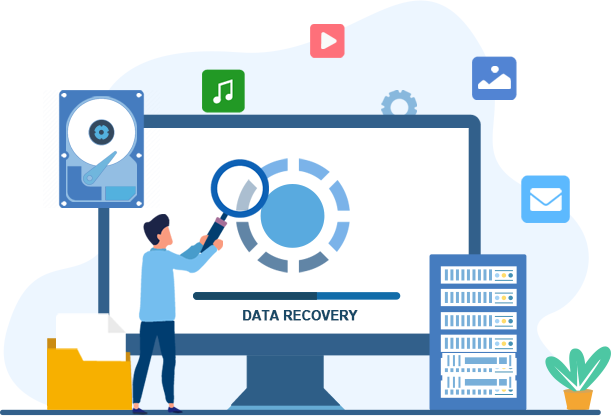
File Filter
Quickly locate files with smart filters: type, deletion date, or name.
File Preview
Preview files before recovery using familiar folder navigation.
Recover While Scanning
Recover files instantly without full scans through intelligent detection.
Wittytool Data Recovery Free Vs. PRO
Features
- Recover data
- Recover any type of files
- Restore data from any storage media
- Recover data from all file systems
- File preview before recovery
- BitLocker-encrypted drive recovery
Free
Free Download
- Up to 500 MB
- ✔
- ✔
- ✔
- ✔
- ✔
Pro
$ 39.9
$ 59.9
- Unlimited
- ✔
- ✔
- ✔
- ✔
- ✔
User Guide of Windows Data Recovery
Select the drive or partition where data loss occurred. Lost partitions will appear in this section.
Run a scan (pausable) to detect recoverable files. Use filters to refine results by type/size/date.
Preview files before recovery; select desired items. Save to a secure location immediately to prevent overwriting.












Trusted by Millions
of Customers.
I nearly had a heart attack when I accidentally deleted a client’s project folder containing months of work! WittyTool’s Quick Scan recovered all 500+ files very quickly—including layered .PSD designs, .AI vectors, and even autosave versions. The ‘Filter by Software’ feature let me isolate Adobe files instantly. My client never knew about the crisis, and the project shipped on time. Pure magic!
Sophie Bennett
Disaster struck when I formatted the wrong USB drive with 3 years of invoices and tax records. WittyTool’s Deep Scan not only restored the FAT32 partition but also reconstructed Excel files with formulas intact. The ‘Timeline View’ organized files by quarter, making audit prep a breeze. Recovered 12,000+ PDF and .XLSX files—our accountant called it a ‘financial resurrection’!
Raj Patel
A corrupted SD card wiped out a week’s shoot in the Outback—1,200+ RAW .NEF files gone! WittyTool’s Photo Rescue Mode saved the day: recovered every shot with preserved aperture/ISO data and even fixed timestamp errors. The ‘Preview before Recovery’ let me verify sunburst sequences. My magazine feature got published, and no one guessed the near-disaster!
Lucas Weber
Technical Specifications
Operating Systems Supported:
Windows 11/10/8/7
Windows Server 2022/2019/2016/2012/2008/2003
Files Systems Supported:
FAT(FAT12,FAT16,FAT32) ext2/ext3/exFAT/NTFS/NTFS5
Hardware Requirements:
Disk Space: 32MB minimum space for program installation
CPU: at least with x86
RAM: at least 128MB
Frequently Asked Questions
When you delete a file in Windows, it’s like putting a ‘being available’ label on a storage box. The actual contents (your file) stay in the box until new items overwrite it. Data recovery software acts like a special detector that finds these labeled-but-not-emptied boxes, letting you rescue the original files before they get permanently replaced.
File recovery tools are generally safe when used properly, though effectiveness depends on software quality and device damage severity. Modern file recovery solutions with intuitive interfaces can restore lost data efficiently, but improper use may worsen hardware issues. For severe data loss cases, seek professional assistance.
For comprehensive file recovery, consider utilizing Wittytool Data Recovery Free to recover permanently deleted files.
Recovery duration correlates directly with storage volume capacity. Upon scan termination, recovered data can be exported to a designated secure directory to prevent overwrite risks.
These are top 5 Windows 10/11 data recovery tools, choose one of them to efficiently restore lost files:
1.Wittytool Data Recovery
2.Disk Drill
3.Stellar Data Recovery
4.R-studio
5.EaseUS Data Recovery Wizard
Data recovery software recovers lost files by scanning storage devices for residual data. When files are deleted, their space is marked as available but remains recoverable until overwritten. The software reconstructs files from detectable fragments and saves them elsewhere. Success depends on whether original data sectors remain intact, as overwritten content becomes irretrievable. Timely action before data replacement is critical for effective recovery.
Windows data recovery cases
Essential scenarios for recovering lost files on Windows systems, from accidental deletion to system failure.